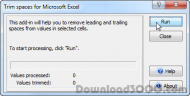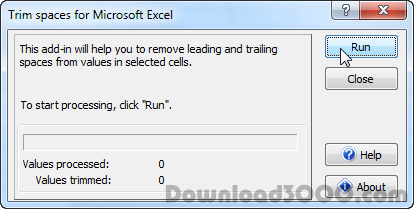Publisher description
The Ablebits Trim Spaces for Excel add-in will quickly remove leading and trailing spaces from your cells. Follow three simple steps to have your Excel worksheets ready for further work. - In your Excel worksheet, select the cells, columns or rows from which you want to remove excess spaces. - Start the Trim Spaces add-in by clicking on its icon: Excel Ribbon -> Ablebits.com -> Trim Spaces for Excel. - Click the "Run" button and enjoy the results! Ablebits Trim Spaces works with Microsoft Excel 2010, 2007, 2003, XP, 2000.
Related Programs

Excel Remove (Delete) Text, Spaces & Characters Fr 7.0
Remove or replace certain characters in XL.

Excel Remove (Delete, Replace) Text, Spaces & Char 7.0
Remove or replace certain characters in XL.

Copy&Trim 1.2.1
Cuts spaces/tabs of clipboard included lines

Trim PST File 4.0
Use Trim PST File Tool for Splitting PST File

Ablebits.com Ultimate Suite for Excel 2016.1.12
40+ professional tools for Excel 2016-2007